Stainless Steel Wastebin
Stainless Steel Wastebin Basic Info: Usage:Household Material:Stainless Steel Type:without inner Capacity:30L Shape:square Size:23.5*23.5*59cm Product Description: 1. Open the battery compartment in dustbin and insert battery. 2. Turn on the power switch at backside. The red indicator light will......
- Shape:
- square
- Usage:
- Household
- Material:
- Stainless Steel
- Capacity:
- 30L
- Type:
- without inner
- Size:
- 23.5*23.5*59cm
Stainless Steel Wastebin
Product Description:
- Open the battery compartment in dustbin and insert battery.
- Turn on the power switch at backside. The red indicator light will stay on for then flash to show it is in working order.
- Hold your hand about 30cm above the infrared panel, the lid will open automatically within 5 seconds, and close again automatically within
- Press the manual button OPEN on the control panel, the lid will open all the time,press CLOSE, then it will colse.
- when the garbage is full, Pull out the inner bucket and clean it.
Product Details:
Product body material stainless steel,it is anti-fingerfrint coating ,smooth hand,exquisite workmanship,easy to clean,waterproof, antifouling and anti-finger.
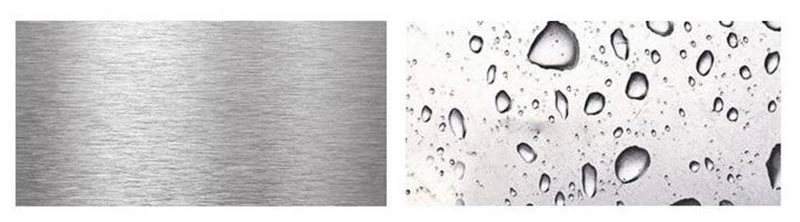
Product battery installation method:
- Take out the lid of the sensor bucket and remove the battery cover from the back of the lid
- Take out the 18650 battery in the smart garbage bin, and insert the lithium battery according to the requirements of the positive and negative poles.
- Cover the battery of stainless steel trash can cover (note the installation direction of the electrode) and fasten the battery cover
- Press the power switch to "-" and start using it. (Note: the opening key of the circular trash can is outside the lid of automatic sensor rubbish bin , and the switch of the square trash can is inside the lid)
















